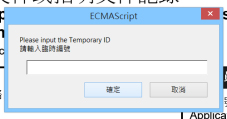Mobile version form cannot be directly submitted. However, inputted draft data can be temporarily saved at BD server for 24 hours. You can later on download a desktop version PDF form and using import function to get back the temporarily saved data from BD server. For details of temporary storage of draft data, please refer to the following steps.
After import the draft data from BD server, they can fill the PDF form on desktop/notebook computer. For submission, please refer to Submit by e-submission.
Use of Mobile forms on mobile devices
Mobile version forms are similar to their corresponding desktop version forms, except that no auto-complete feature and no attachment allowed.
After filling in the details:
1. Click [Upload Draft] button
![Click [Upload Draft] button](../../../images/resources/form/form_guide18.jpg)
2. A message with a random-generated Temporary ID would be displayed. The Temporary ID should be noted down for future use
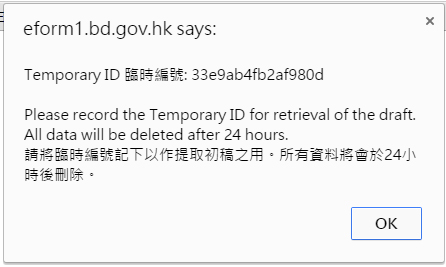
3. Open desktop version PDF form, click [Download Draft] button, you will be required to enter the random-generated verification code displayed to the textbox
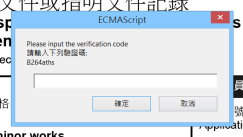
4. After entering verification code, enter the Temporary ID (from item 1) to retrieve the draft data from BD server